Title: newLISP-TK with syntax highlighting
Post by: HPW on January 28, 2006, 08:05:21 AM
Post by: HPW on January 28, 2006, 08:05:21 AM
I gave it a try and get it working with a few changes to ctext:
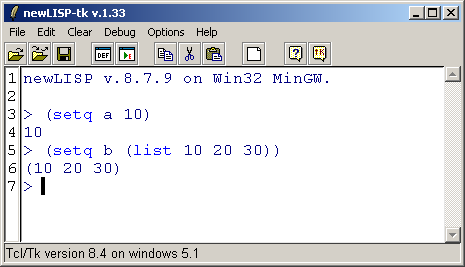
The line numbering is a little side effect! ;-)
Now is there a list what commands are grouped together in what color?
Title:
Post by: pjot on January 28, 2006, 08:10:52 AM
Post by: pjot on January 28, 2006, 08:10:52 AM
For the syntax highlighting I used more or less the VIM scheme. So texts between double quotes are highlighted, keywords, and parenthesis. VIM also highlights numbers.
Peter
Title:
Post by: HPW on January 28, 2006, 08:21:20 AM
Post by: HPW on January 28, 2006, 08:21:20 AM
ctext::addHighlightClass $txt commands blue
[list set setq list ]#ctext::addHighlightClass $txt flags color [list ???]
#ctext::addHighlightClassWithOnlyCharStart $txt vars color "$"
#ctext::addHighlightClassForSpecialChars $txt brackets green {[]{}}
#ctext::addHighlightClassForRegexp $txt paths lightblue {.[a-zA-Z0-9_-]+}
So I start with the first one.
Another idea is to put the keywords in groups with their own color.
That could happen external in newlisp-tk.config so:
set Ide(newLISPCommands) [list set setq list .....]
set Ide(newLISPControl) [list if while for .....]
Title:
Post by: pjot on January 28, 2006, 09:03:49 AM
Post by: pjot on January 28, 2006, 09:03:49 AM
How does the TK version highlight the syntax anyway? It seems a function within TCL/TK itself? In the GTK version I have to perform the low-level coloring myself.
Peter
Title:
Post by: HPW on January 28, 2006, 10:32:28 AM
Post by: HPW on January 28, 2006, 10:32:28 AM
How does the TK version highlight the syntax anyway? It seems a function within TCL/TK itself?
TCL/TK has grown over years and has a lot of extensions.
ctext is a megawidget and part of TKlib.
Title:
Post by: HPW on January 29, 2006, 01:45:52 AM
Post by: HPW on January 29, 2006, 01:45:52 AM
Code Select
;Helperlisp for getting keywords
(device (open "keywords.txt" "w"))
(dolist (s (symbols)) (if (primitive? (eval s)) (println s)))
(close (device))
(device (open "keywords.tcl" "w"))
(setq commandstring "set Ide(newLISPCommands) [list ")
(dolist (s (symbols)) (if (primitive? (eval s)) (setq commandstring (string commandstring s " "))))
(setq commandstring (string commandstring "]"))
(println commandstring)
(close (device))
You get:
set Ide(newLISPCommands) [list ! != $ % & * + - / < << <= = > >= >> NaN? ^ abs ..... ]
Put in newlsip-tk.config:
set Ide(newLISPCommands) [list ! != $ % & * + - / < << <= = > >= >> NaN? ^ abs ..... ]
set Ide(CommandColor) blue
set Ide(StringColor) orange
set Ide(CommentColor) turquoise4
Using now in newlisp-tk.tcl:
Code Select
ctext::addHighlightClass $txt commands $Ide(CommandColor) $Ide(newLISPCommands)
ctext::addHighlightClassForSpecialChars $txt paranthesis red {()}
ctext::addHighlightClassForSpecialChars $txt brackets darkred {[]}
ctext::addHighlightClassForRegexp $txt dstrings $Ide(StringColor) {".*"}
ctext::addHighlightClassForRegexp $txt cstrings $Ide(StringColor) {{.*}}
ctext::addHighlightClassForRegexp $txt tstrings $Ide(StringColor) {[text].*[/text]}
ctext::addHighlightClassForRegexp $txt comments $Ide(CommentColor) {;.*}
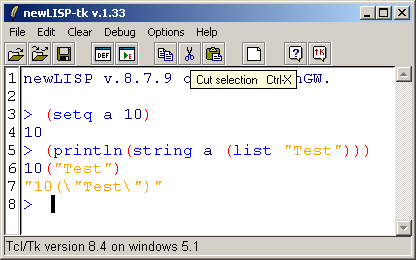
Other ideas for regexpressions for highlighting?
Modified sources (TK V1.34?) here:
Title:
Post by: HPW on January 29, 2006, 09:08:19 AM
Post by: HPW on January 29, 2006, 09:08:19 AM
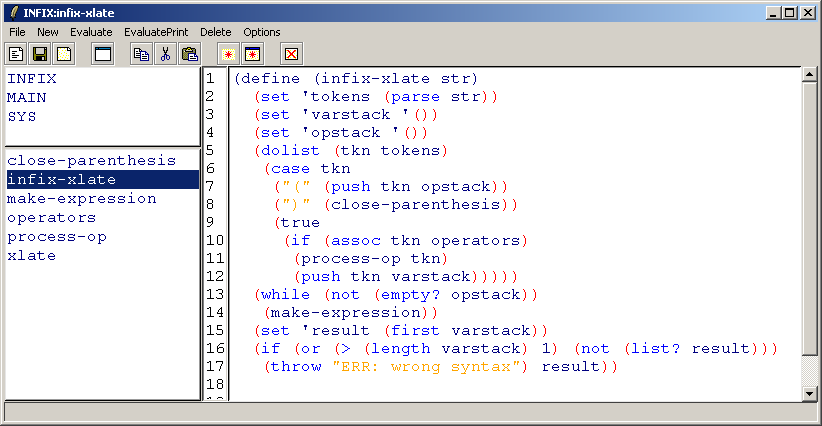
Don't know why line 1 is not highlighting correctly on a fresh view.
When I edit it then it does it.
I updated:
Title:
Post by: HPW on January 29, 2006, 10:10:22 AM
Post by: HPW on January 29, 2006, 10:10:22 AM
set Ide(ConsoleLineMap) 1
set Ide(EditLineMap) 0
Enable/Disable the linemap in console and editor.
(As a workaround I add a n to the editor-content-begin. Then highlighting does work on the whole content)
There still is a problem with the initial focus, which does not work as before.
I updated:
Title:
Post by: Lutz on January 29, 2006, 12:52:48 PM
Post by: Lutz on January 29, 2006, 12:52:48 PM
Lutz
Title:
Post by: HPW on January 29, 2006, 11:07:33 PM
Post by: HPW on January 29, 2006, 11:07:33 PM
Is ctext part of the normal Tcl/Tk 8.4 library?
Not absolute sure.
TKlib 0.4 is part of the ActiveState free TCL-distribution.
Freewrap 6.2 states that it is based on 8.4.12 (latest version).
I mean do I get it with the Freewrap distribution? Or would it be an add-on like BWidget?
It could be so. Give it a simple try first.
Anyway it should be easy since it only is a 24 KB pure tcl source.
But there are still the 2 problems with:
Not highlighting first line in editor (my workaround isn't really good)
Initial focus not in console/editor window.
Without that it could get real nice.
Title:
Post by: newdep on January 31, 2006, 06:43:13 AM
Post by: newdep on January 31, 2006, 06:43:13 AM
Though indeed ActiveState links it (as it links all kinds of tk stuff with its distribitions)..
But I think it should not be too difficult to create yours own
Highlighting "widget" inside tk.. (perhaps wiki.tk has some topics..)
Or!! even better.. Rip-out the Ctext part from the TKLib and distribute it
with the newlisp-tk version.. that better i think..
Btw...Nice going HPW ;-)
Title:
Post by: Lutz on January 31, 2006, 07:33:11 AM
Post by: Lutz on January 31, 2006, 07:33:11 AM
I guess it will work everywhere, not only MacOS X.
Lutz